How to make biodata for marriage in English?
Many people query how to prepare biodata for marriage proposal in English. This post, explains the complete steps to make biodata for marriage in English.
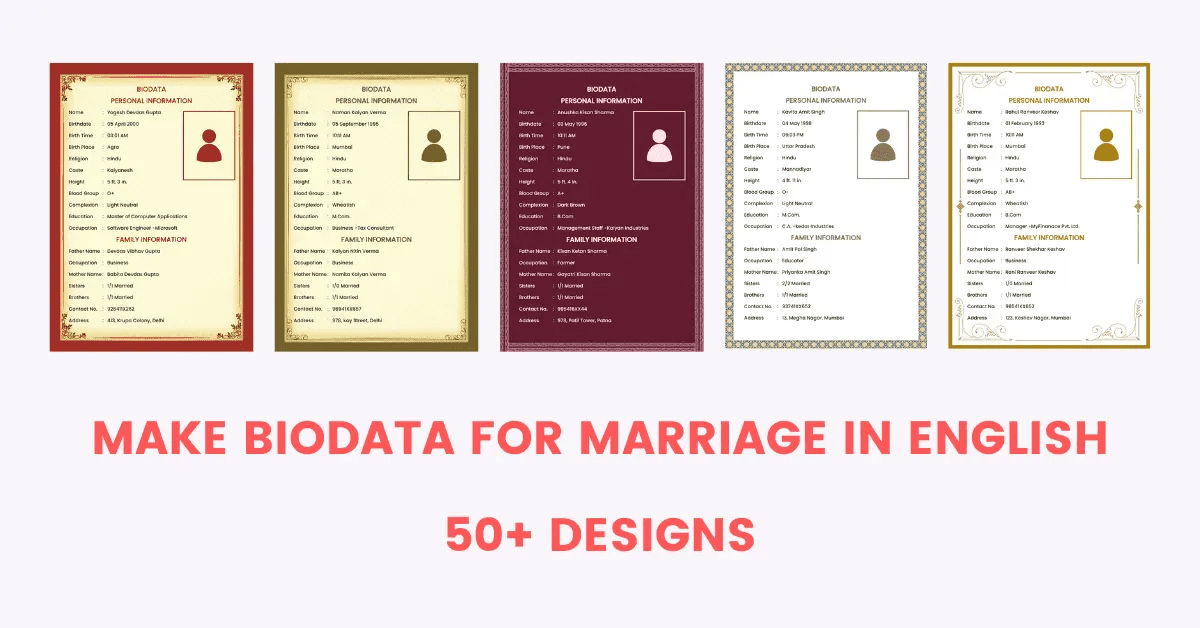
Step1: Open any browser from mobile, laptop, or PC
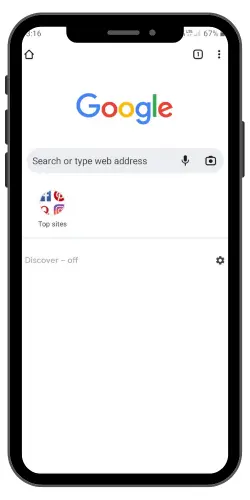
Step2: Enter website URL englishbiodata.com or click on englishbiodata.com

Step3: You are on the welcome page of englishbiodata.com

Step4: Click on a "without photo" button to create biodata for marriage in English without a photo.
Click on a "with photo" button to create biodata for marriage in English with a photo.
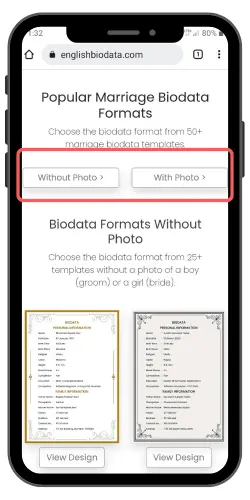
Step5: After clicking on the "without photo" button following shows templates of the marriage biodata format in English without a photo of the bride (female, girl) or groom (male, boy).
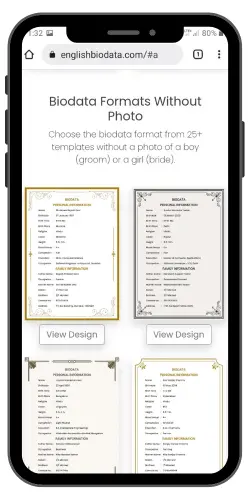
Step6: After clicking on the "with photo" button following shows templates of the marriage biodata format in English with a photo of the bride (female, girl) or groom (male, boy).

Step7: Click the View Design button to select the biodata template you like.

Step8: If you liked the biodata format that you viewed. Click on customize button to create.
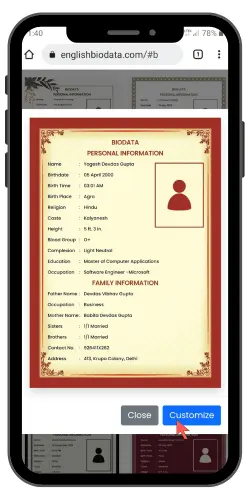
Step9: Enter all details of the groom (male, boy) or bride (female, girl)
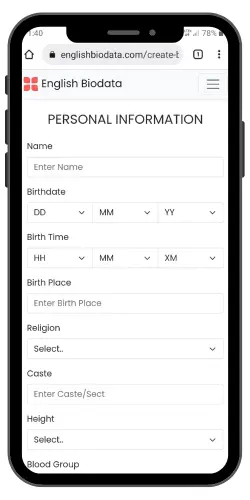
Step10: To upload a photo, crop it to the proper size and click the Submit and Preview button.
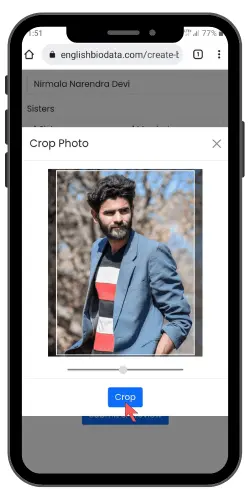
Step11: Boom. Making biodata for marriage in English is successful. Take a screenshot to download marriage biodata in English for free.
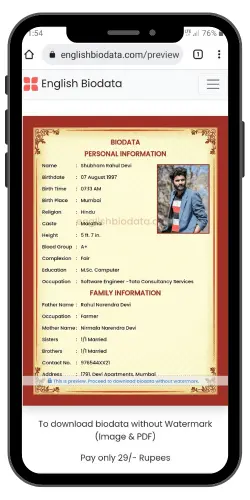
Step12: To download biodata for marriage in English with HD PNG (Image) and PDF fill email and mobile and proceed to pay Rs. 29.
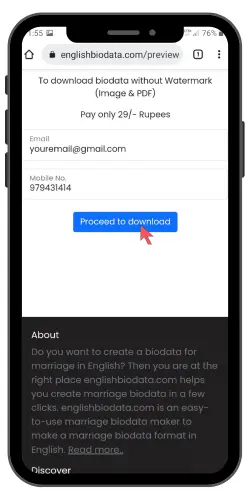
Step13: Select the payment app.
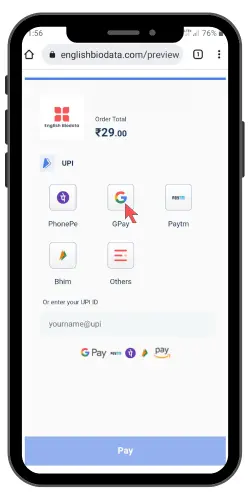
Step15: Click on the pay button.
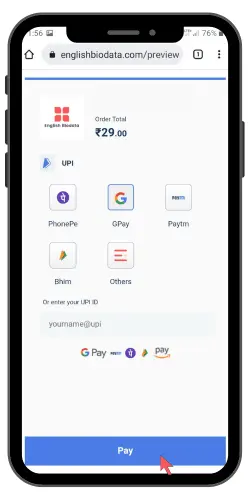
Step15: You will be on the download page after successful payment. To download the image click on the first button.
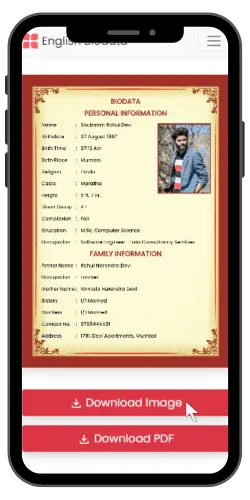
Step16: To download marriage biodata PDF click on second button.
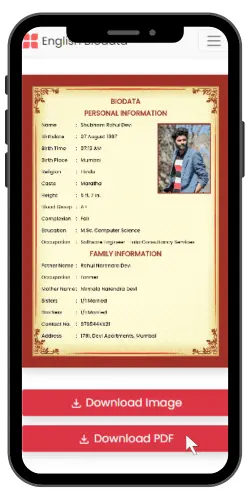
In this way, you can create perfect and gorgeous marriage biodata in English